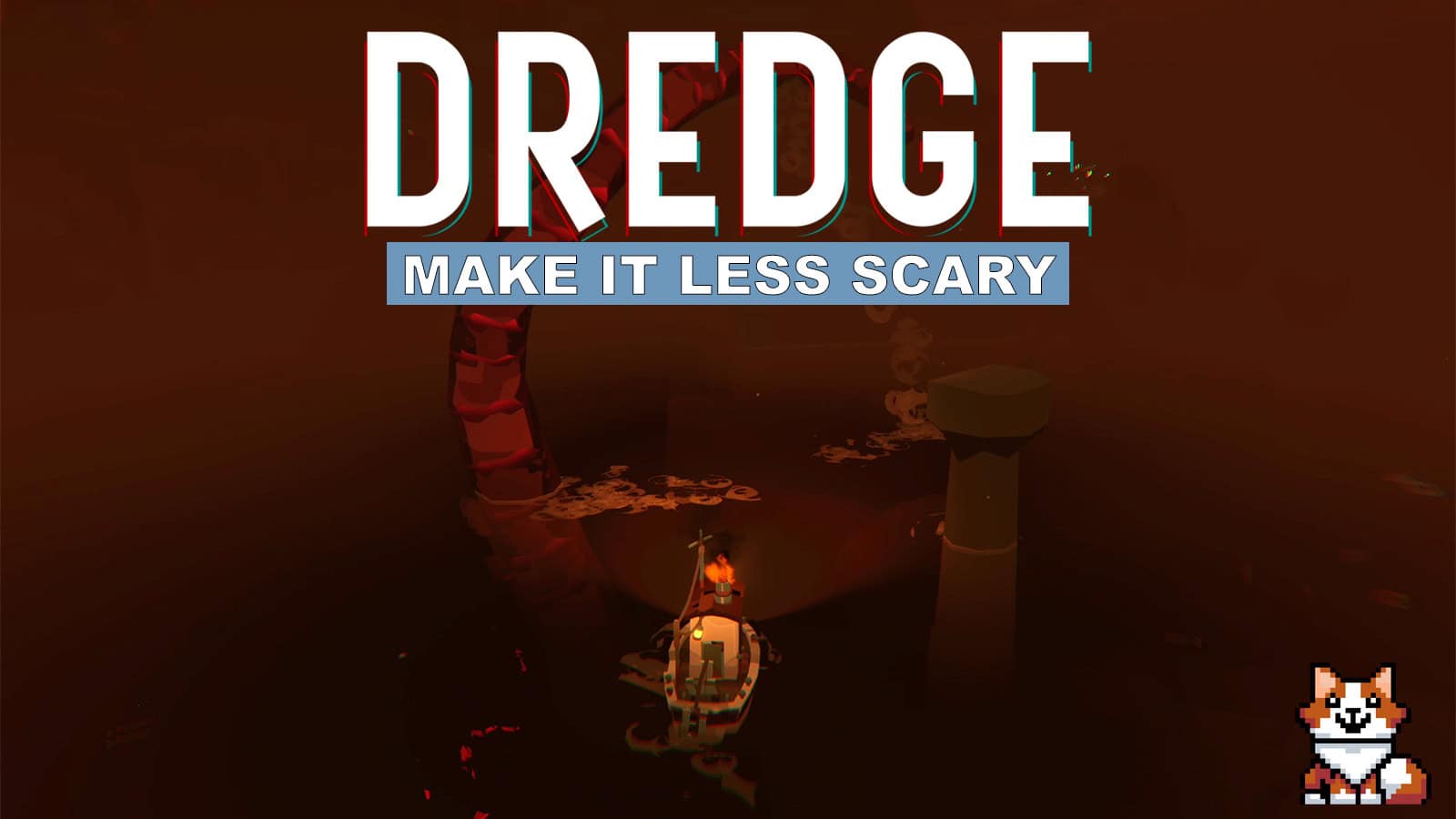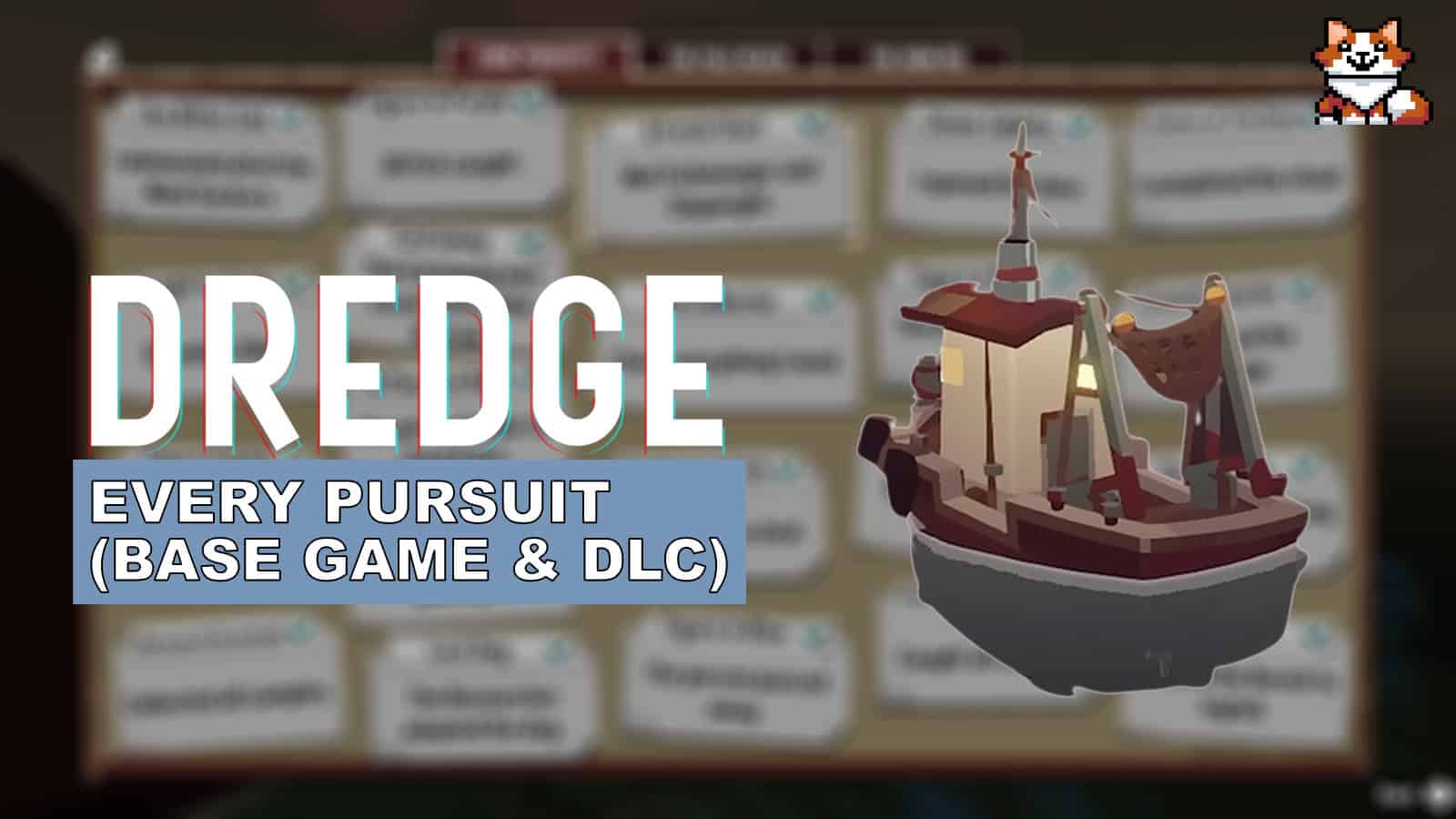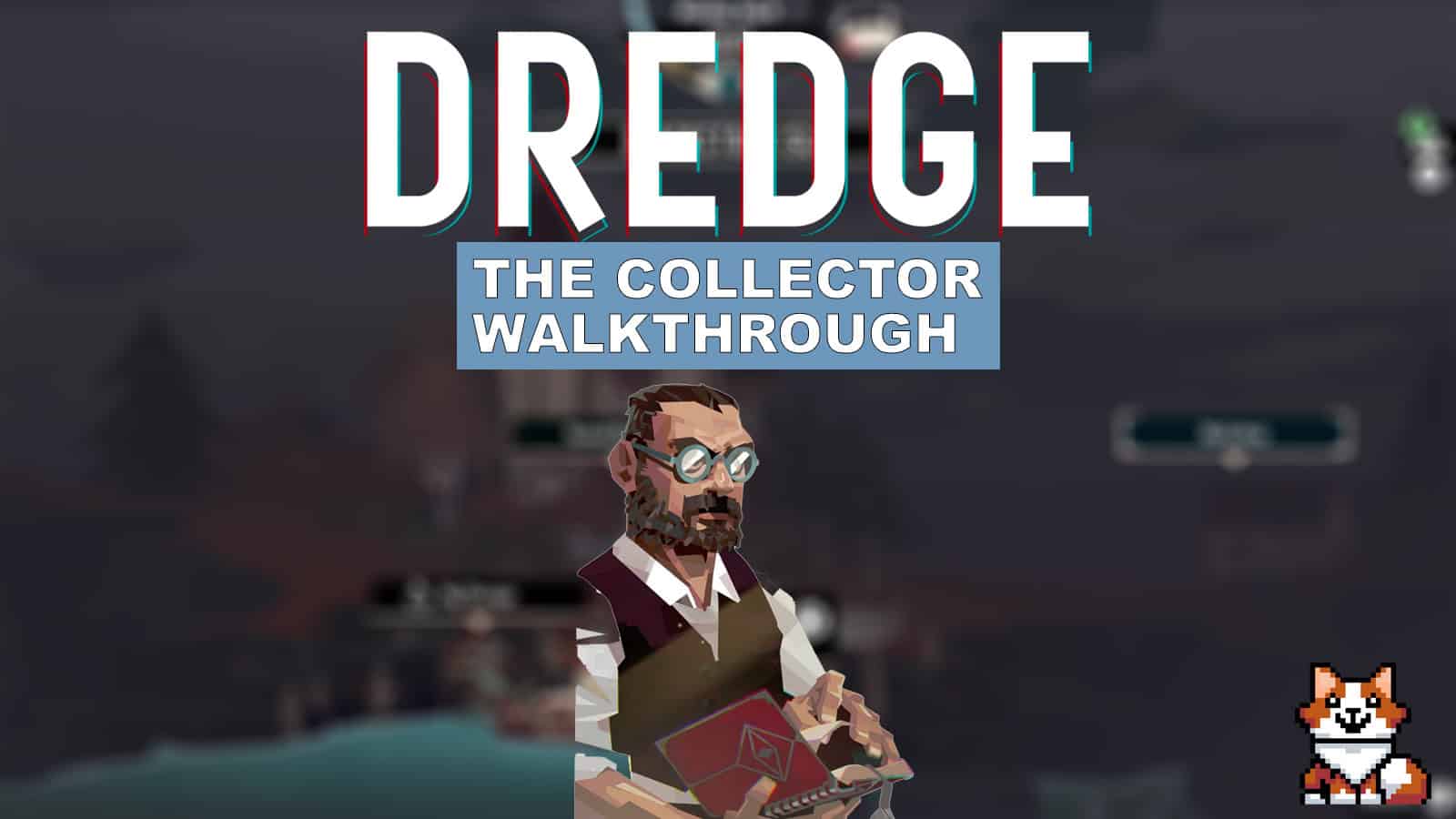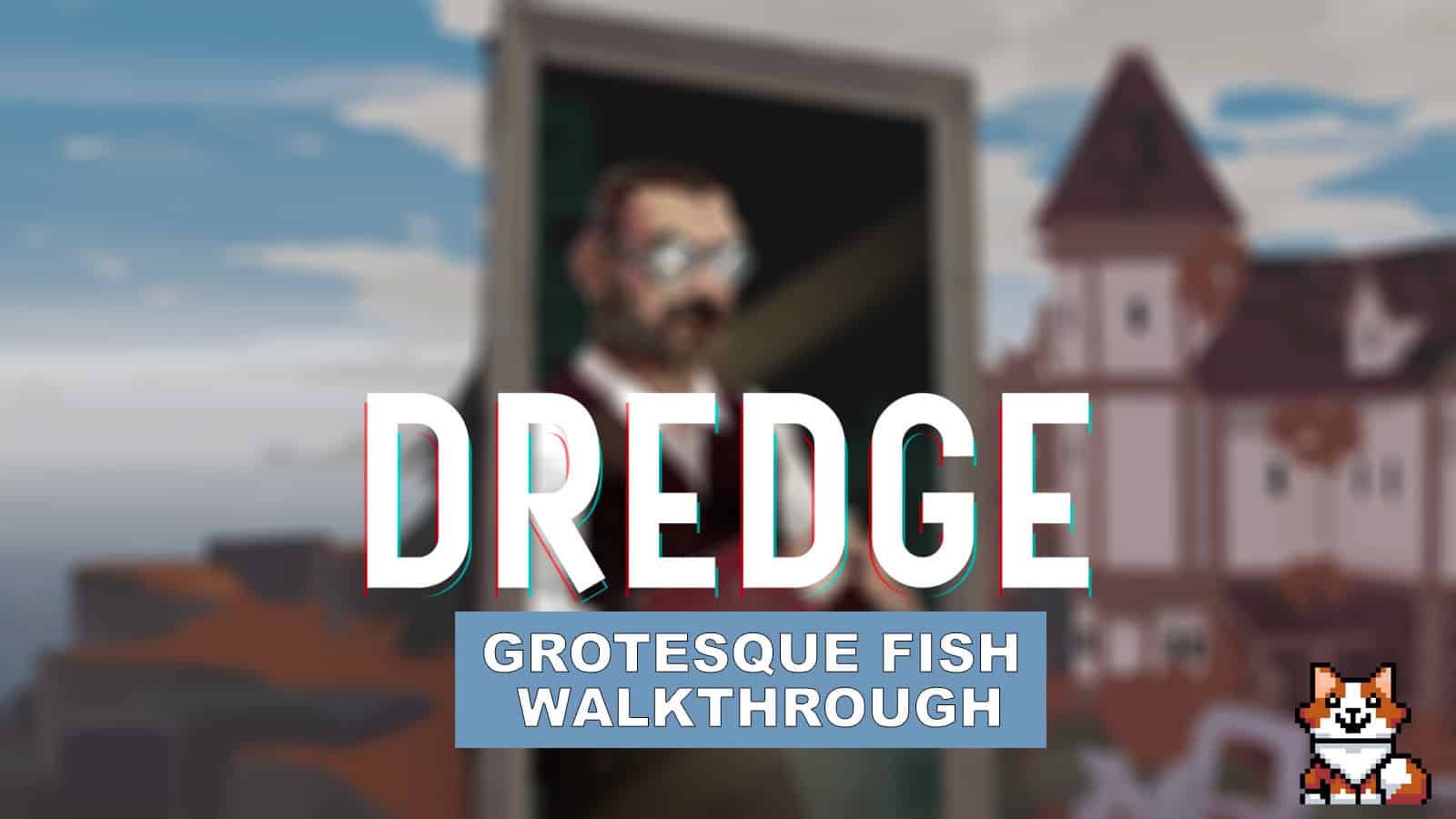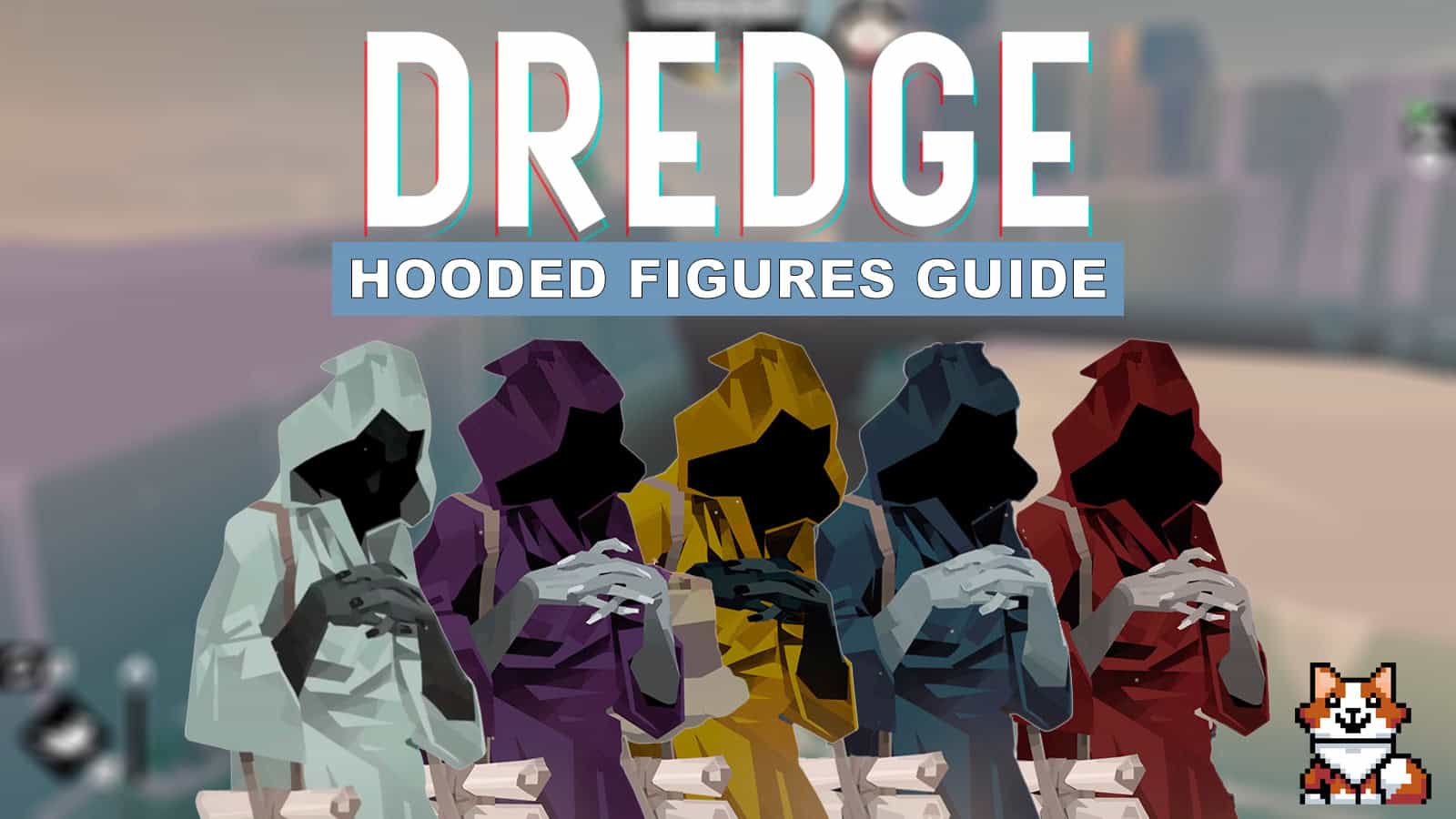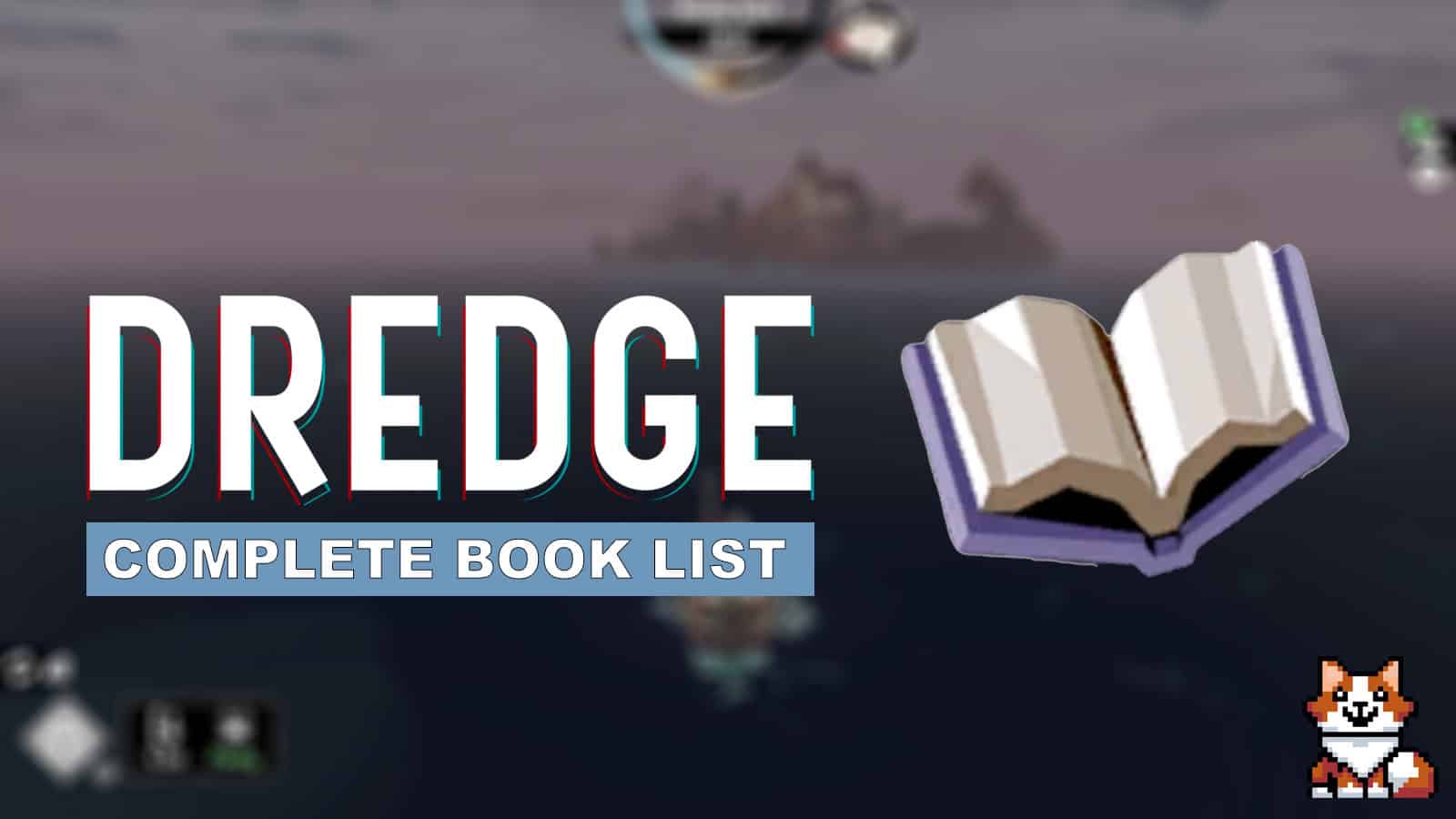The beginner’s guide to Dredge
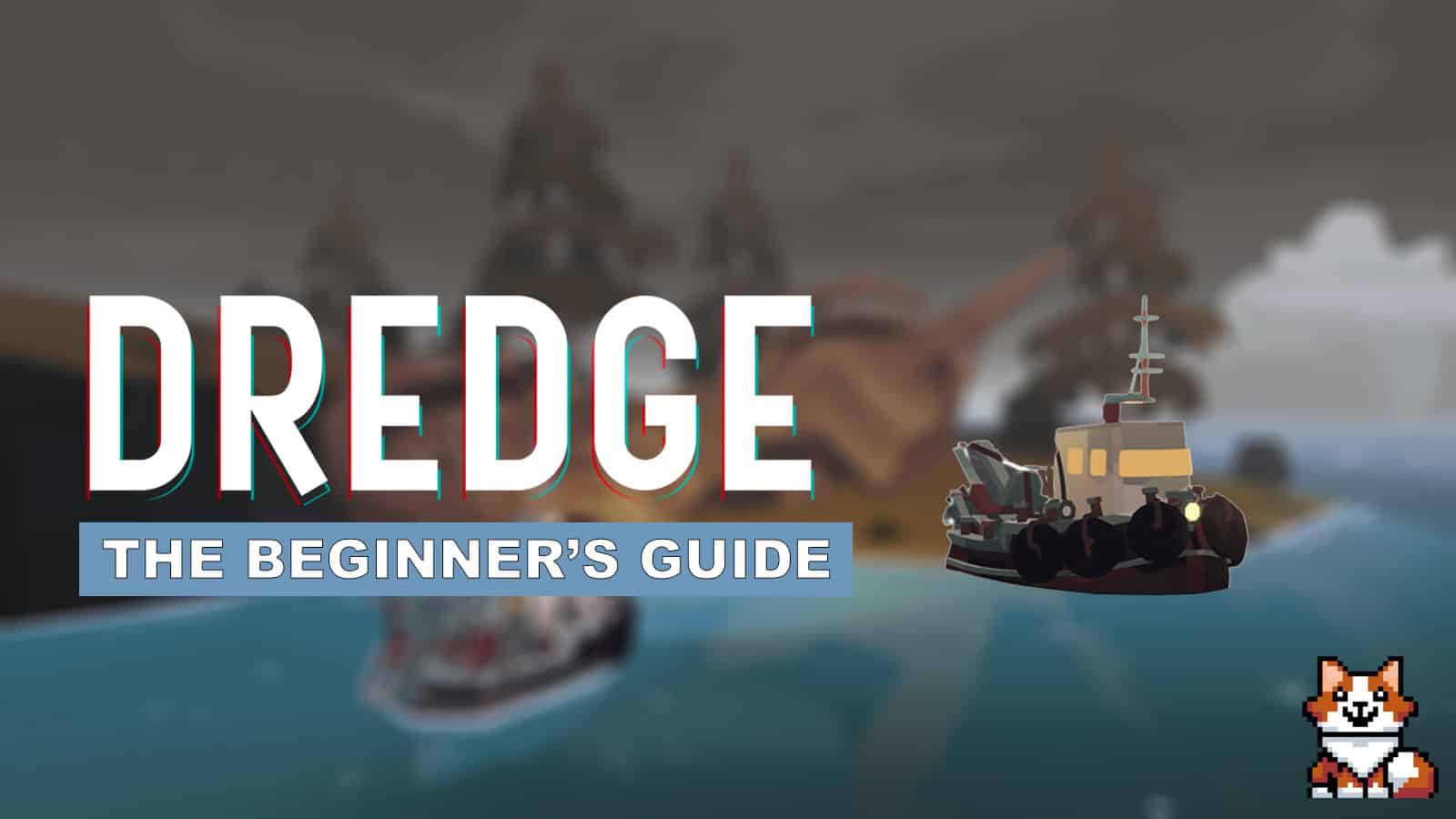
Dredge follows an unnamed fishermen who is tasked by a man known as the Collector to find and uncover several lost relics across the game’s open-world archipelago. The journey requires you to fish, solve puzzles, complete quests, and survive eldritch threats.
Doing the above can be difficulty and, at times, confusing, which is why we put together a beginner’s guide with tips for new players to make the game much easier to play.
The basics
Day and night cycle
Dredge utilises a day and night cycle that only progresses when you sail, fish, and interact with the open world. Sunrise is at 06:00 and sunset is at 19:00, and a bar at the top-centre of the screen keeps track of the day and night cycle, so you can easily see how close you are to nightfall or sunrise.
Some fish appear only at certain points of time; some are available at any time, while others only appear at night or during the day. You can speed through the day and night cycle by docking your boat at any of the available docks throughout the world and hitting the ‘Sleep’ option.
By default, you stop sleeping at 06:00 every day no matter when you fell asleep, but you can end the interaction earlier – this can be helpful to speed through the day for nighttime fishing if you’re looking for a specific species.
Panic
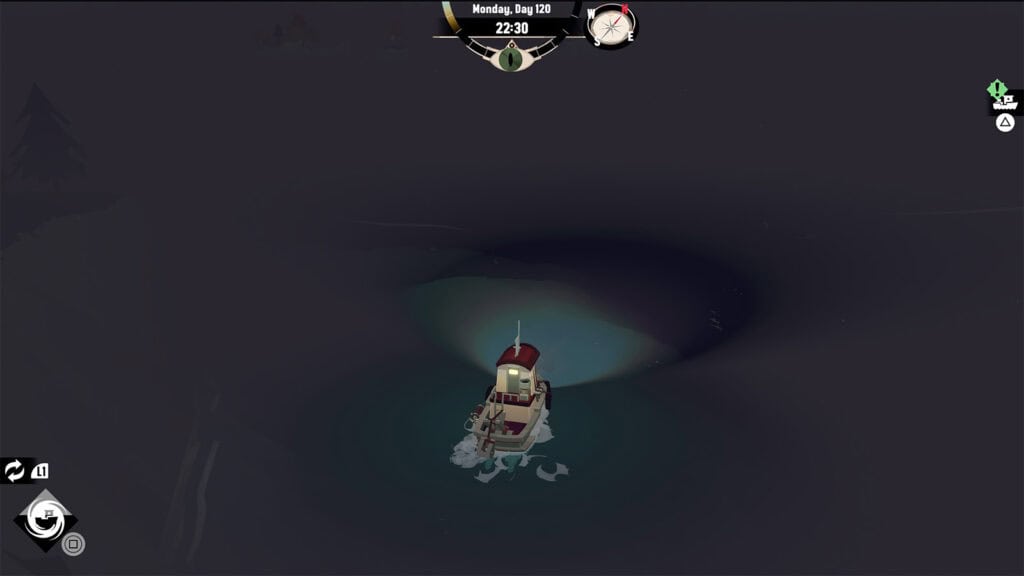

Hazards appear at night. The intensity of the hazards that appear will depending on your sanity, which is represented by the eye at the centre of the screen. These hazards can range from magically appearing rocks and red fog that heightens your panic when approaching them too closely to dangerous leviathans that can easily consume your boat and kill you.
Pursuits
Missions in Dredge are called Pursuits. Only six must be completed to finish the main game, while all others are side Pursuits that you can complete for additional goodies, including equipment, Research Parts, and more.
Fishing and dredging
Dredge’s core gameplay loop requires you to fish, which you must do to sell for money or to complete Pursuits. To do this, you must install fishing items – rods, wrenches, and more – and sail to intractable pools of Disturbed Water with fish swimming under them.
You’ll need the correct type of equipment to fish, and they include:
- Coastal
- Shallow
- Oceanic
- Abyssal
- Hadal
- Volcanic
- Mangrove
- Ice (The Pale Reach DLC)
At the beginning of the game, you only have equipment for coastal fishing. However, you can research, unlock, and purchase equipment for other fish types from the Shipwright and Travelling Merchant.
! You can use your Spyglass to check which fish are at Disturbed Water, but this can only be viewed once you’ve caught the corresponding fish !
To successfully fish, you’ll need to complete a mini-game. Depending on the equipment you have installed, you’ll be presented with one of five different mini-games:
 | Hit the ‘Pull’ button whenever the arrow passes over one of the green segments. |
 | Hit the ‘Pull’ button whenever the green circle reaches the inner rim. |
 | Hit the ‘Pull’ button whenever the arrow passes over the green segment. |
 | Hit the ‘Pull’ button whenever the green balls reach the top centre red segment. |
 | Hit the ‘Pull’ button whenever the ball reaches a green segment to open the doors. |
When completing a fishing mini-game, a golden segment can appear. If you time it and land this gold segment, you’ll catch a Trophy fish that is larger in size and worth more money when sold. Trophy fish are highlighted with a gold background in your cargo.
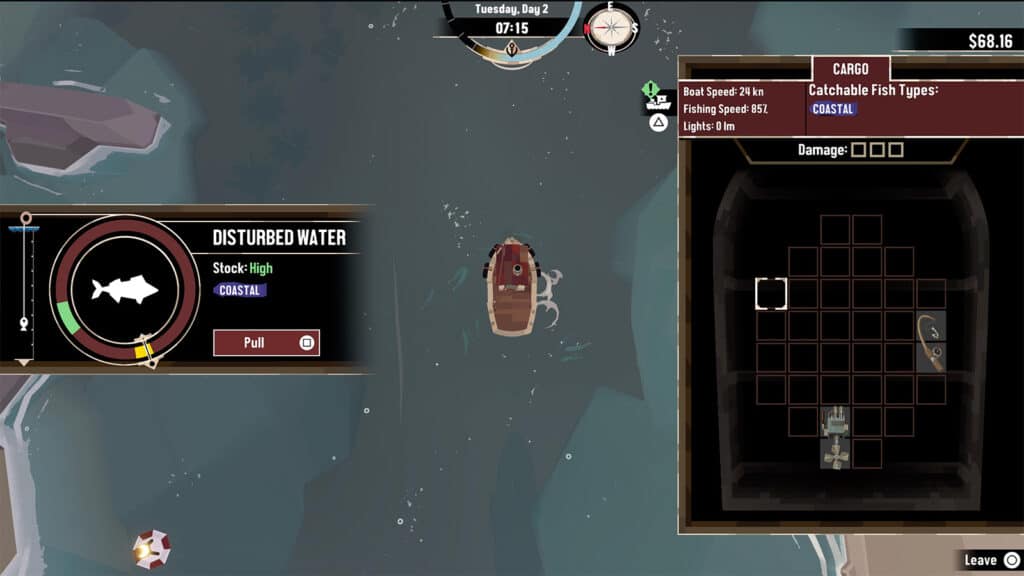
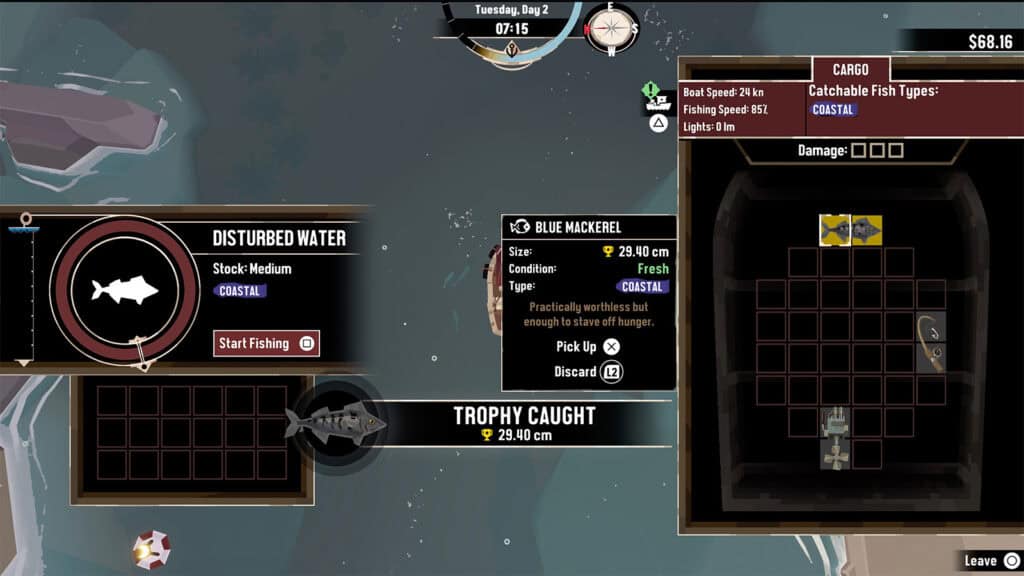
Trawling
Outside of the fishing mini-games, you can also use a trawl, which is placed behind the boat and dragged through the water. It collects fish progressively as the boat moves and utilises a separate inventory space, which you can view when your boat is docked.

Nets need to be repaired over time, but they can be used to catch specialised fish not available with rods or pots.
Crab Pots
Another way of acquiring fish is by laying Crab Pots bought from the Travelling Merchant and other vendors. Like Trawling, this is an Ability. Crab Pots can be dropped in the ocean anywhere, but you are limited to how many can be used at any time.
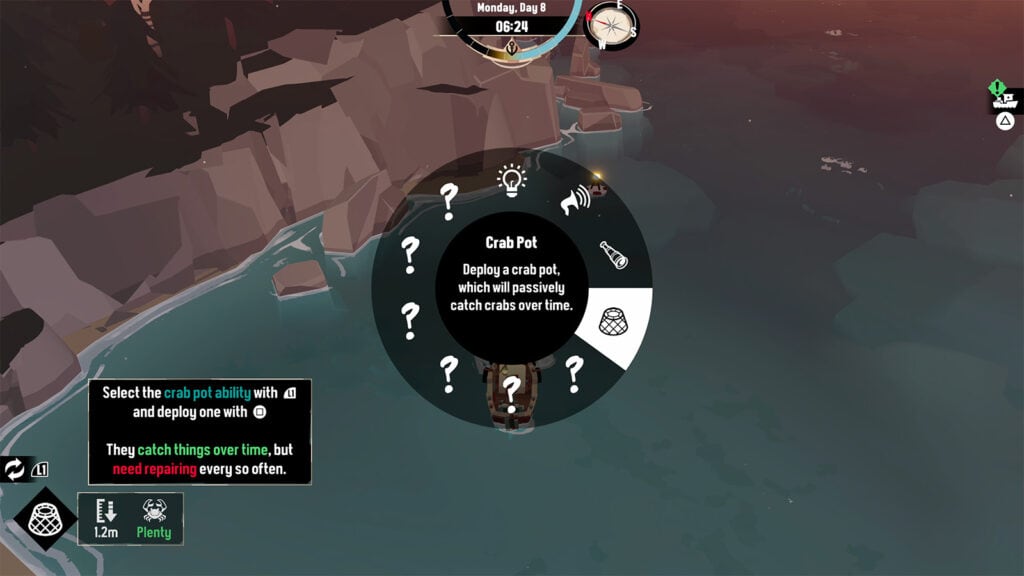

A counter in the lower-left of the screen will tell you the depth your Crab Pot will fall in the ocean – make a note of this, as some species can only be caught at certain depths.
Fish conditions
When you catch fish, there are several conditions that you’ll have to make a note of as you carry them in your cargo. A fish’s condition degrades every 12 hours by one state, with their value decreasing as their “freshness” does. The conditions are:
- Fresh fish: Sold for 100% of their value
- Stale fish: Sold for 60% of their value
- Rotting fish: Sold for 30% of their value
Rotting fish degrade to Rot, which sells for nothing.
You may also catch Infected fish, indicated by bulbous growths and black ooze over the fish. Infected fish sell for 30% of their value and infections can pass from one fish to another, unless the fish is an aberration.
When a fish becomes infected, you’ll see the message “Something slithers into your cargo hold” appear over the screen, while the first spreading infection displays the “A sickly stench rises from your cargo hold” message and further spreading displays the “The foul smell in your cargo hold grows stronger” message.
Dredging
Dredging is another core mechanic in Dredge, which you’ll need to do to uncover quest items, trinkets that can be sold for money, and resources used to upgrade your boat. Dredging works similarly to fishing: You need to find Disturbed Water pools with resources located under them (Not fish), and must interact with them.

This starts a new mini-game, where you’re presented with two circular rows with black obstacles. As the rows rotate, you’ll need to move the arrow between the two rows to avoid the black obstacle. When the treasure chest to the left of the mini-game reaches the dredging hook, it’s successfully completed.
Boat management
Repairing
An important part of Dredge requires you to manage your boat; upgrading and repairing it as needed. While exploring, either during the day or at night, you can damage your boat by sailing into rocks, islands, and running into the eldritch hazards.
Whenever you do damage your boat, squares in your hull turn red, and you may receive notifications that your engines, lights, rods, trawls, and other equipment have been damaged and can no longer be used, preventing you from sailing quickly or fishing or dredging.
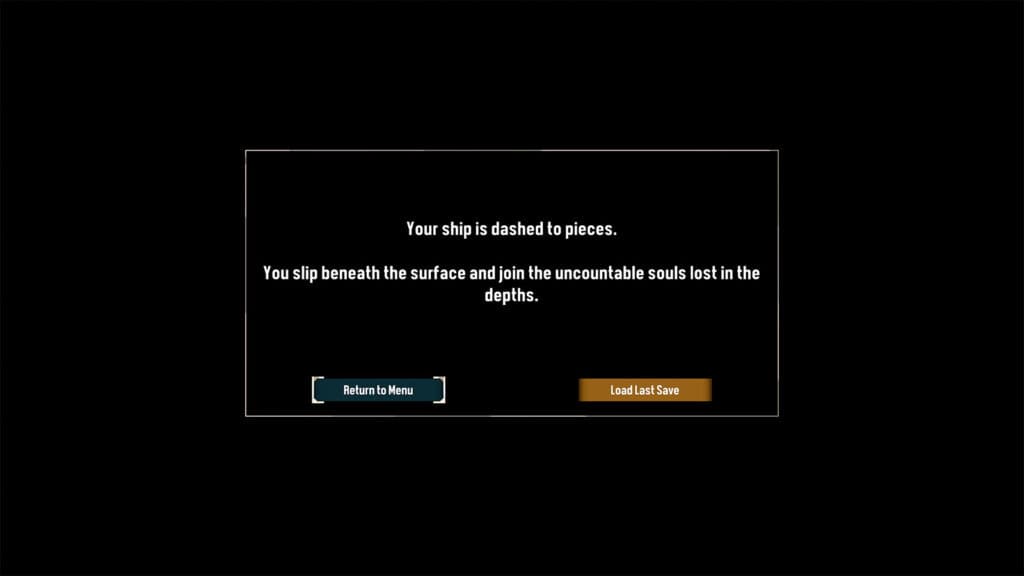
If your boat becomes too damaged, it can be completely destroyed, resulting in a Game Over screen and forcing you to restart from your last save. So take this as a warning to keep your boat repaired!
Upgrading

Alongside repairing your boat, you’ll also need to upgrade your boat to expand the size of your hull and install new equipment.
You unlock new equipment and can increase the size of your boat’s hull by researching projects with Research Parts.
They can be obtained in the following ways:
- By dredging Disturbed Water
- By purchasing them from vendors
- By completing Pursuits
You need a total of 62 Research Parts to unlock all research projects, which are accessed from the Shipwright and the Travelling Merchant.
Collectible messages
While playing, you’ll come across collectible messages in the form of logs in The Pale Reach DLC and messages in bottles, which provide you with more details on the game’s story and narrative.
Tips
- Always keep you boat repaired and do not sail out with a damaged hull – you’ll need to make money as quickly as possible at the start of the game.
- Prioritise engine, cargo, and light upgrades so you can store more fish and resources, sail faster, and illuminate your surroundings.
- Double up on equipment like lights and engines once you’ve expanded your hull to increase engine speed and illumination.
- Be cautious at night, and switch your light off when sailing through fog to avoid panic increase.
- Explore each biome thoroughly to catch as many fish as possible, uncover secret treasure, and complete side Pursuits for more rewards.
- Pay attention to what equipment is needed for fish and to progress the story. As you explore different biomes, you’ll need to research, unlock, and purchase new equipment.
- The game only saves when you dock, so if you run into an issue you can easily revert to your previous save. Similarly, if you hit the Game Over screen, any progress made since your last dock is lost.
- Enable ‘Relaxed Fishing Mode’ in the game options so fishing and dredging always succeed.
- Enable ‘Passive Mode’, which stops the Lovecraftian monsters from attacking you so you can enjoy the game.
- Read everything you collect (Messages in bottles, logs, and more) to come to your own conclusion about the game’s story.